Example for smooth scrolling button(link) is in the bottom right corner of the page.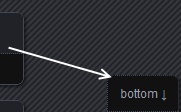
Html(link):
<div id="top-button" class="fixed-button">
<span><a href="javascript:void(null);">top ↑</a></span>
</div>
<div id="scroll-button" class="fixed-button">
<span><a href="javascript:void(null);">bottom ↓</a></span>
</div>
Css:
.fixed-button {
background: none repeat scroll 0 0 #111111;
border: 1px dotted #444855;
color: #989eae;
bottom: 0;
right:2px;
font-size: 12px;
height: 15px;
padding: 10px;
position: fixed;
text-align: center;
width: 50px;
z-index: 800;
}
Javascript code:
$(document).ready(function()
{
if($(window).height() < $('body').height())
$('#scroll-button').show();
$(window).scroll(function(){ smoothScroller(); });
$('#top-button a').click(function(e){
$('html, body').animate({scrollTop: '0px'}, 800);
return false;
});
$('#scroll-button a').click(function(e){
$('html, body').animate({scrollTop: $('body').height() + 'px'}, 800);
return false;
});
var smoothScroller = function()
{
// get the height of #wrap
var $wrapHeight = $('body').outerHeight()
// get 1/4 of wrapHeight
var $quarterwrapHeight = ($wrapHeight)/4
// get 3/4 of wrapHeight
var $threequarterswrapHeight = 3*($wrapHeight)
// check if we're over a quarter down the page
if( $(window).scrollTop() > $quarterwrapHeight )
{
$("#top-button").show();
$("#scroll-button").hide();
}
else
{
$("#top-button").hide();
$("#scroll-button").show();
}
}
});






